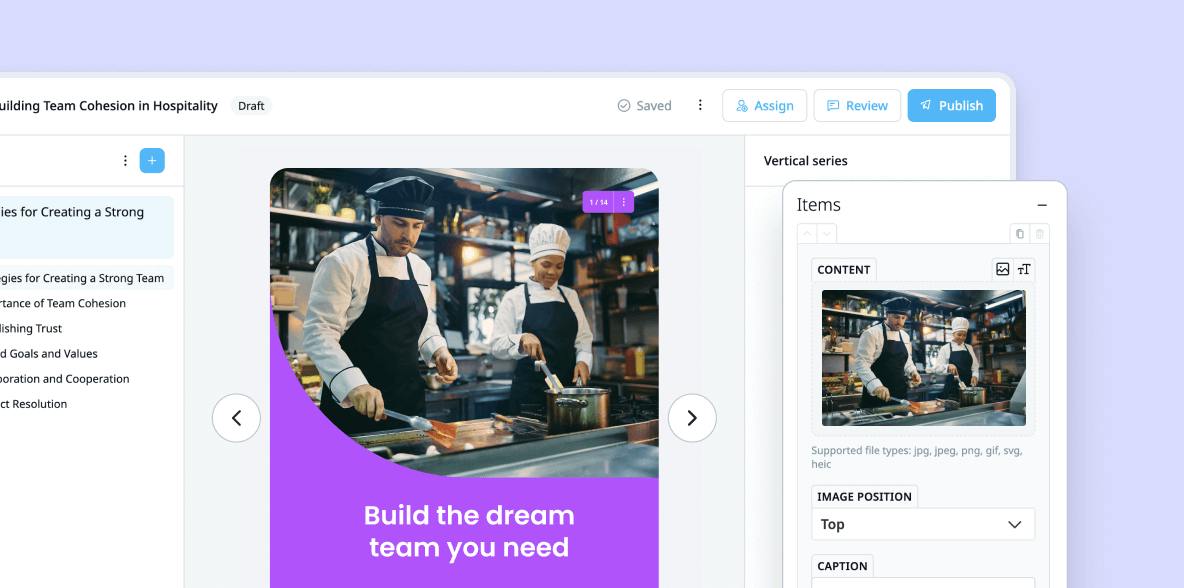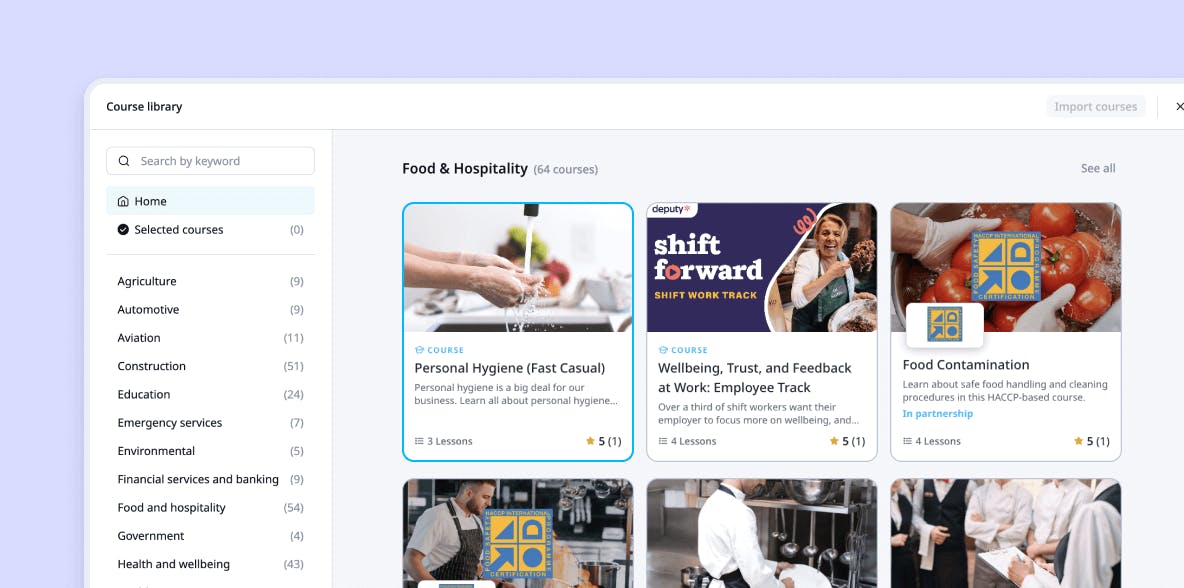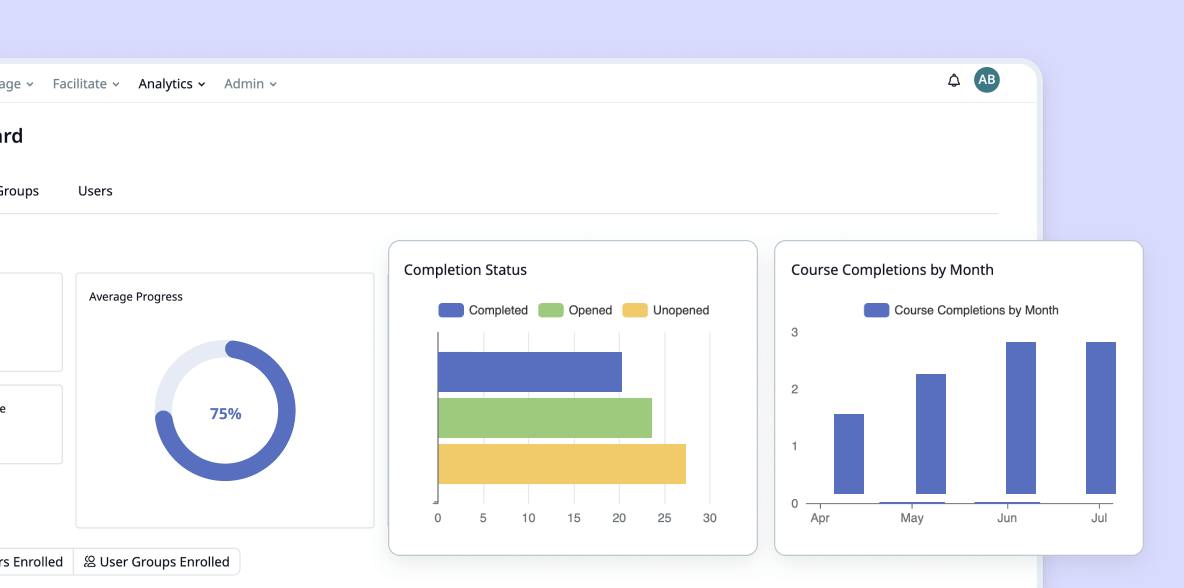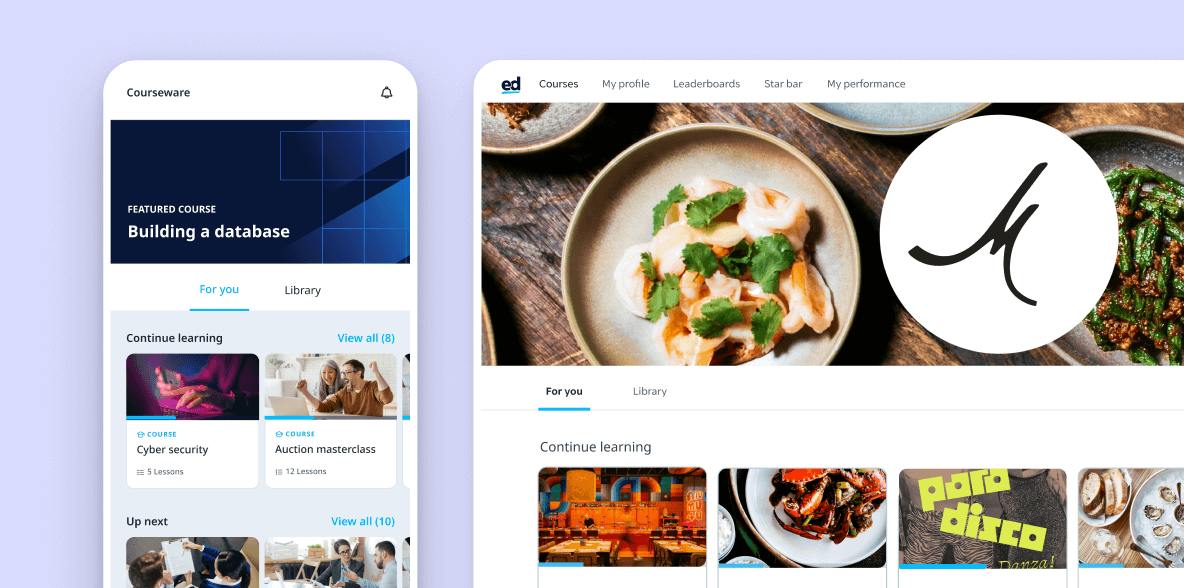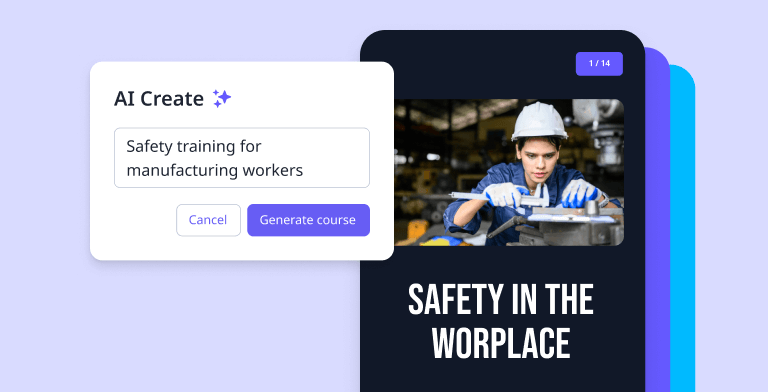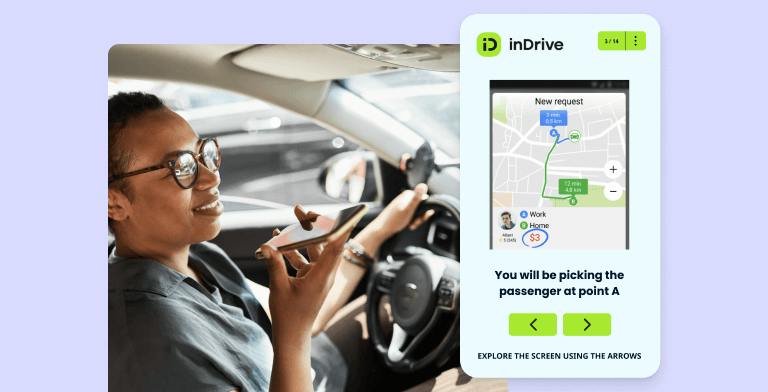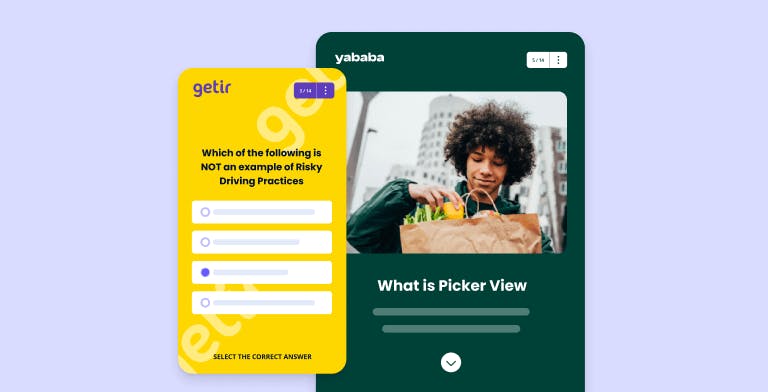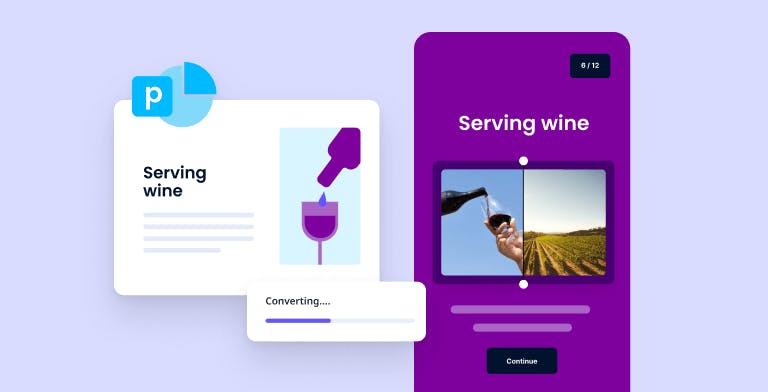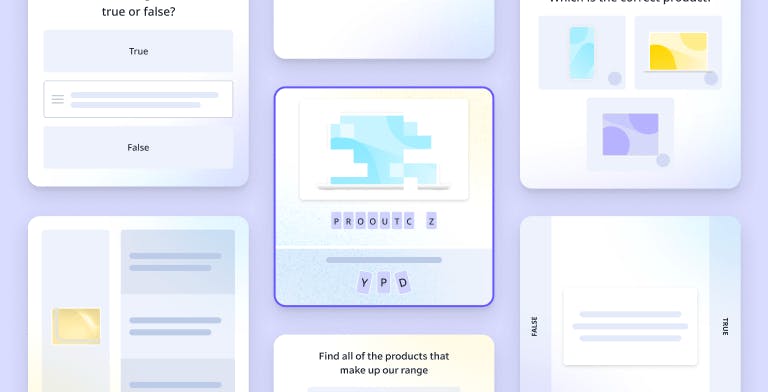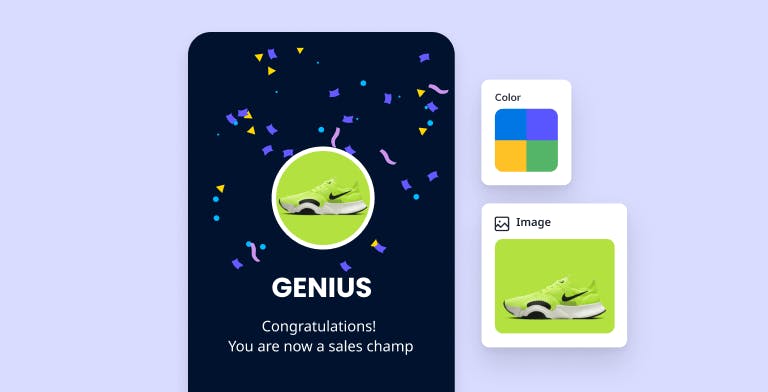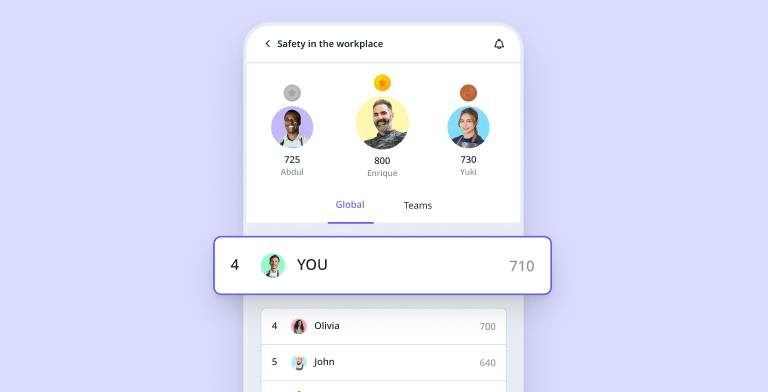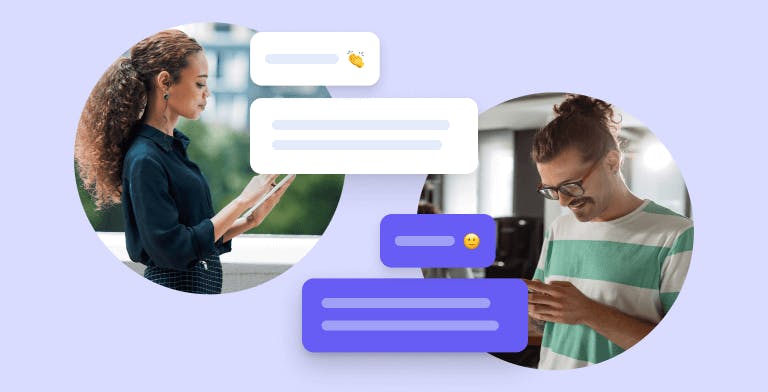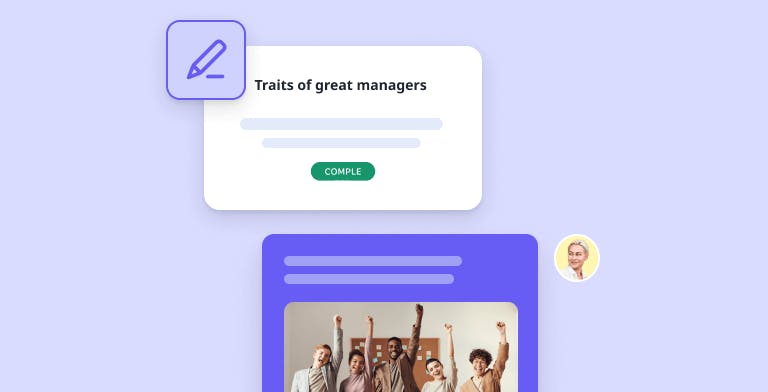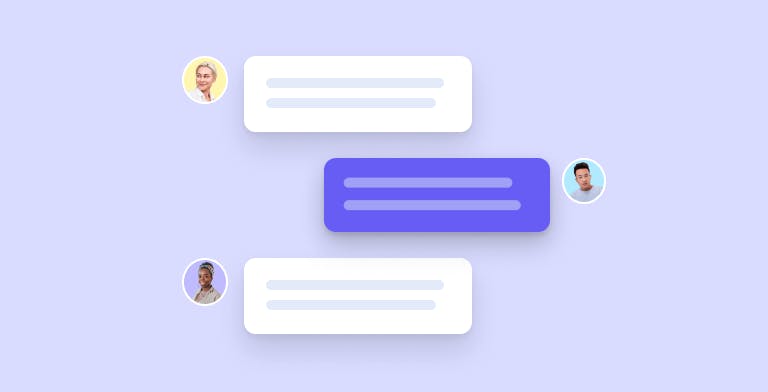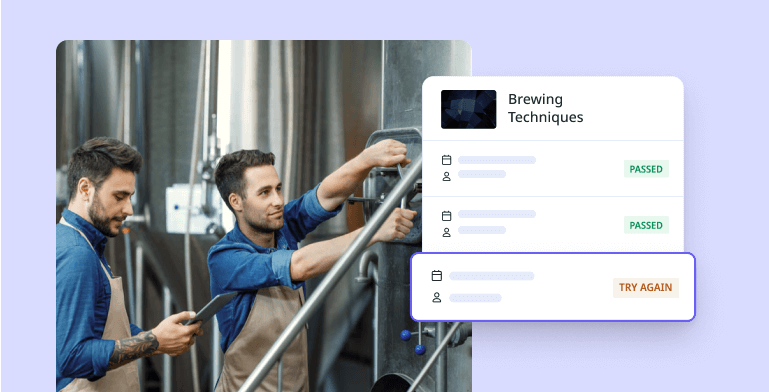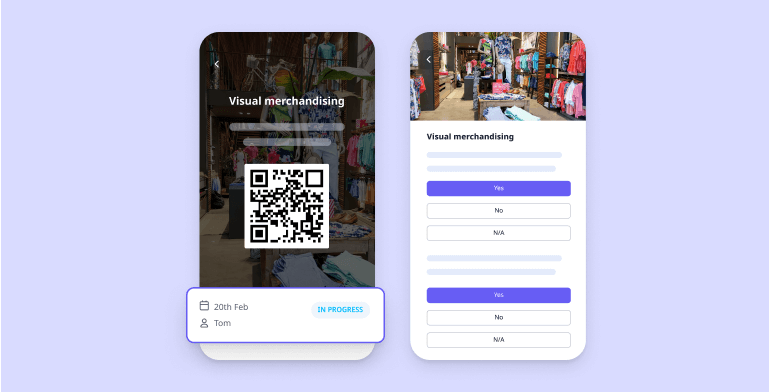Everything you need in one platform
Deliver top-notch onboarding, training, and learning content to your teams. No matter the device, location, or internet connection.
Core products
Creator Tool
Create content in minutes, not months. Build courses in a click of a button with AI Create. Choose from 80+ templates to enhance your learning with video, quizzes, games, assessments, and more. So you can deliver top-notch training in real-time.
Learn more
Editable Course Library
Make ready-made content feel like your content. Customize any of our 1,000+ free courses in our course library to jumpstart your workplace learning. So you can deliver branded training to your teams in minutes – all for free.
Explore course library
Admin Portal
Deliver and optimize content in real-time. Get full control over who can see, edit, and publish content. Enhance it with engagement features and integrations. And watch completion rates soar with analytics. All in one place.
Learn more
Learner Portal
Meet your ticket to higher completion rates. Deliver highly-targeted microlearning courses to engage your team and help them hit milestones faster. All in a format that works for them – no matter the device.
Learn more
Features
AI Create
Defeat writer’s block once and for all. Generate lesson after lesson with AI Create – whether you need a whole course or help powering through. No head scratching required.
Learn more
Mobile-first Learning
Training your teams can do anytime, anywhere. Teams can access bite-sized content from their smartphone, tablet, or desktop computer whenever they’re in between tasks. No matter the location or internet connection.
Learn more
Microlearning
No more fighting short attention spans. Microlearning allows your teams to interact with bite-sized content. So they can quickly learn what’s important – in less than 5 minutes.
Learn more
Course Creation Services
Let us do the hard work for you. Simply send us what you have and our expert instructional designers will turn it into impactful, bite-sized courses. So you can launch expertly-designed training to your teams, faster.
Learn more
PowerPoint Converter
Software that’s built for learning. Not presenting. Simply upload your existing PowerPoint deck and we’ll turn it into interactive courses your team will love. And you’ll be up and running in minutes.
Learn more
Template Library
Cut course creation time in half with our template library. Choose from 80+ templates built with mobile in mind. So your teams can tap, swipe, and match their way through quizzes, games, videos, and more.
Learn more
Reporting and Analytics
Everything you need to know all in one glance. Easily view and export engagement and performance insights to out-of-the-box reports. So you can build agile training in real-time and be compliant by default.
Learn more
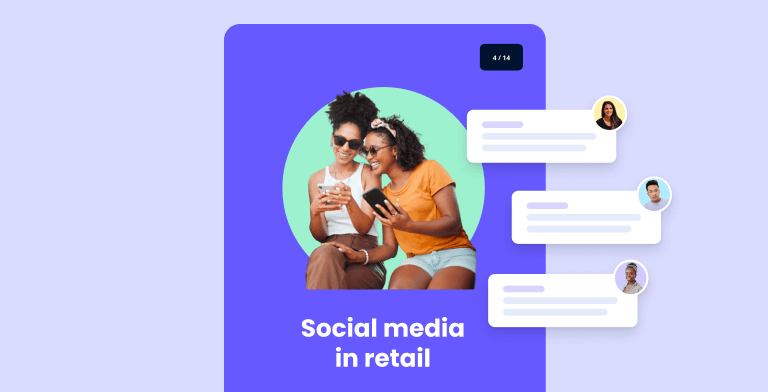
Course Review
Get the feedback you need, every step of the way with course review. So you can make the changes you need to make your course accurate and easy to follow in just a few clicks.
Learn more
Gamification
In-Built Games
Motivate your team to get their training done quickly with in-built games. With native smartphone elements like swipes, drag-and-drop, and match, learning with EdApp feels more like a game – not work.
Learn more
Achievements
Celebrate your team's progress your way. You can create your own rules, branding and frequency of message. Then, deploy it to your learners with the click of a button. So you can inspire good learning behavior.
Learn more
Leaderboards
Break the ‘boring training’ stereotype with a little friendly competition. Motivate your teams to complete their lessons accurately and quickly to snag the #1 spot with leaderboards.
Learn more
Real Rewards
Incentivize your teams to do their training quickly with real prizes. Simply upload the digital gift card of your choice and your teams can bid to win using stars – the in-built virtual currency – after they complete their course.
Learn more
Certificates
Make certificates your own. Create custom certificates that match your brand and meet your compliance needs – no designer required. So you can reward and certify team members who complete their learning content.
Learn more
Social learning and peer learning features
Social and Peer Learning
Create a knowledge-sharing culture. More than half of employees will turn to a peer before their direct manager or the Internet. Make sharing knowledge part of your team’s workplace learning with in-built social and peer learning.
Learn more
Assignments
Test your team’s understanding of newly learned concepts with Assignments. Simply create a question using the feature and your team can respond in text, image, and video form. So you can make sure they understood their training.
Learn more
Discussions
Your team members do their job every day. Uplift their ideas and practical tips with this forum-style feature, where learners can easily share knowledge and feedback with you and their teams in text, image, and video.
Learn more
Blended learning features
In-Person Attendance
Recording attendance has never been easier with Group Training. Keep your records alongside digital training automatically for reliable tracking and compliance.
Learn more
Practical Assessments
Assess your team members' skills on the job and track their progress in EdApp – no spreadsheets required. Use our in-person assessment tool to verify your digital training and make sure your teams are doing tasks correctly.
Learn more
Video Conferencing
Reach your team – wherever they may be – with Virtual Classroom. You can schedule recorded sessions, in-app meetings and learning check-ins through integrated video conferencing, with platforms like Zoom and Microsoft Teams.
Learn more
Integrations
Have a learning solution you already love? We can work with that. Integrate your favorite apps and web services to save time and create better learning experiences with EdApp LMS integrations.
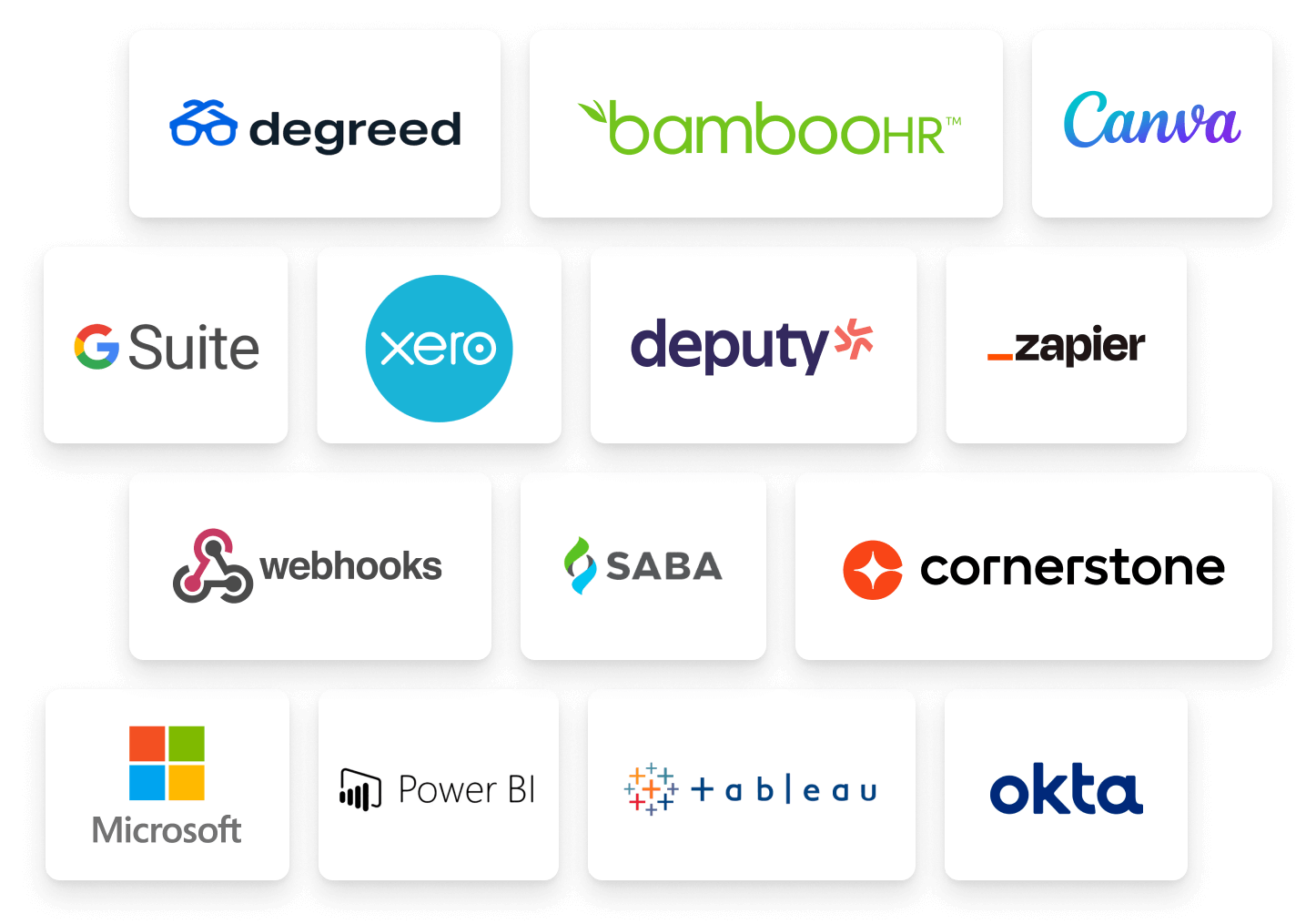
Public API
Pull your data into what you use the most. Integrate user information, user groups, Rapid Refresh quizzes, and more through our public API. And create powerful and flexible dashboards in tools like Power BI and Tableau.
Learn more
SCORM and AICC Import / Export
Created content you love in a different LMS? No stress. Easily import it into EdApp with SCORM or AICC. So you can update your existing content and deliver it directly to your team’s devices without starting from scratch.
Learn more
Security
Data security is our priority. EdApp is hosted on AWS and follows best practices for secure procurement and operation. Add an extra layer of security with single sign-on (SSO) so you can log in directly from your company identity portal.
Award-winning customer support
We’re here to help. Chat instantly with our team on live chat, check out our Help Center, or sign-up for our daily onboarding bootcamp. We also offer onboarding support and dedicated account management for mid-size and enterprise customers. So you can create the learning experience your teams deserve.

And much much more
AI Translation
Translate your content into 100+ languages with just a click of a button. Our in-built AI Translation feature uses Google's powerful translation tool so you can deliver training without breaking the bank on a translator.
Learn more
Quiz Maker
Check your team’s knowledge with Rapid Refresh quiz maker. Easily send questions to your team after any learning opportunity – from end-of-month meetings to a product update email – to see what they understood.
Learn more
Spaced Repetition
Unlock your team’s full learning potential in less than 10 minutes per day. Our Brain Boost spaced repetition tool automatically repeats key learnings until your learner gets it. No additional content creation required.
Learn more
Invite Links
Invite your learners to EdApp with a simple link or QR code. Quickly share access to your course or course collection from your preferred communication channels, such as Slack, Microsoft Teams, SMS text, or a print-out.
Learn more
Push Notifications
Stop chasing learners to complete their training. Automatically remind team members with fully customizable push notifications. And watch course completions climb.
Learn more
User Groups
Deliver the right course to the right team every time with user groups. Simply invite and organize your users into groups to mirror your organization’s team structures. So you can deliver tailored training with one click.
User Management
Don’t let admin get in the way of great training. Invite, organize, notify, and group your users all in one place. So you can focus on impact.
Learn more
Course Management
Control who can view, review, and publish courses – and when – with paths, access dates, and mandatory courses. So your team only sees what’s relevant to them.
Lear more
Offline Mode
Not everyone has an unlimited data plan. With offline mode, your teams can download their course while they’re connected to WiFi and complete it on the go. Then, it automatically syncs when your team member connects to WiFi again.
Learn more
Document Storage
Put important docs and videos at your team’s fingertips. Simply upload your additional resources to Briefcase so your team can reference them anytime. Perfect for technical documents, promotional sales, policies, processes and more.
Learn more
Deep Links
Send your team directly to their course via invite link or QR code. So they can jump right in from your preferred communication channels – like Slack, Microsoft teams, SMS text, or a print-out – without the extra navigation.